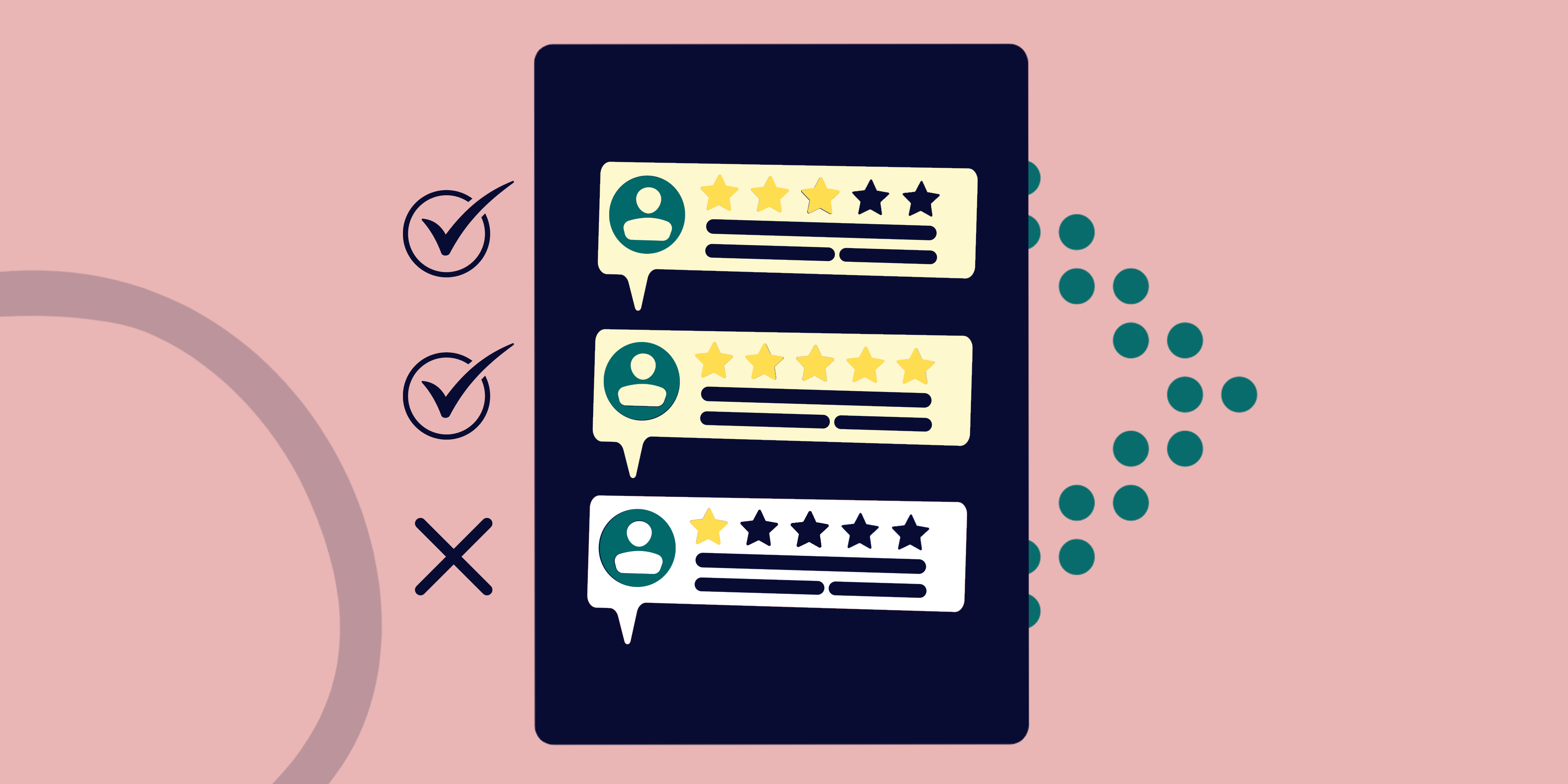Can we judge a program's efficiency by its judging process? Of course. The judging process is an essential part of a successful program, yet a tricky one. Judges are usually busy people, they expect to give their input the easiest and most straightforward way. Even if you are managing a program with a high volume of entries, or one that needs an extensive evaluation process. You can still manage it efficiently with a hassle free judging process, given the right process and suitable tools.
Here are 4 tips to make the judging process a piece of cake for reviewers and an efficient process for your team.
1. Start With An Initial Filtration Step
Before assigning applications to judges, conduct an initial filtration step to filter out poor entries. Irrelevant and incomplete entries are not worth the judges time, so it is better to have someone on your team directly disqualify them. This step should not be time consuming, rather it can be a quick screening to check the replies on certain questions and make sure they are not just dummy text or irrelevant paragraphs. Just make sure they are good enough to be assigned to judges.
On Untap , you can directly disqualify entries on the submissions page. Those entries are moved to a "disqualified through initial screening" folder, so you can keep track of the numbers or get back to them later anytime.
2. Simplify Assigning Entries To Judges
Forget about email attachments and spreadsheets for screening entries, or communicating with judges. If you need a smooth process for assigning entries, you need to manage it efficiently in one place, where you received the applications. Through Untap submissions page, you can assign judges directly to applications with just one click. They get notified about their submissions, and they can access them anytime through their Untap judges account.
You can also create judging panels that include any number of judges then easily assign entries to them. If you have a high volume of submissions the bulk actions would be a life saver!
3. Create Focus And Ease For Judges
The judges experience needs to be straightforward and intuitive. As mentioned, judges usually are busy people, and they don’t expect to spend more time than they should reviewing or trying to reach applications. Judges need to manage everything in one place, and have full visibility over their work. Untap provides judges with a dedicated account, where they find an overview of the submissions assigned to them along with their completion status. With just one click they are able to view and judge entries, then submit their evaluations.
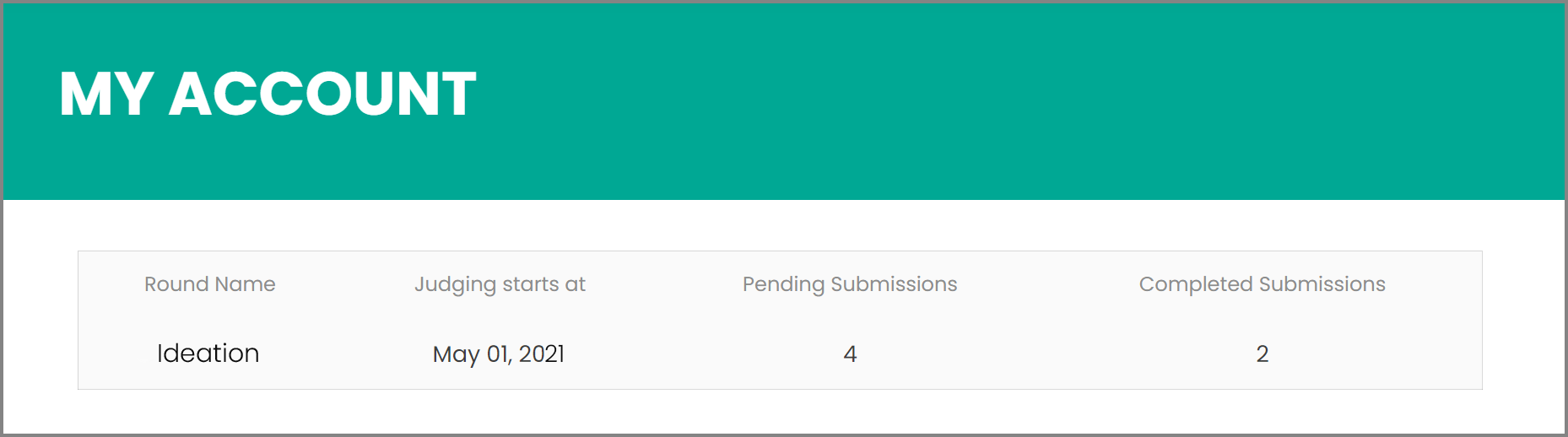
You can also communicate with them directly to send reminders before the deadline.
And that's it for the judges! Make sure they don't get involved in any admin tasks beyond filling and submitting their evaluations.
4. Score-Based Judging
Simplifying the judging process does not mean not going in-depth to evaluate entries. A score-based evaluation allows you to set as many judging criteria as needed, then have the judges simply score each entry on a scale for each criteria. Untap allows you to create an evaluation form with a simple drag-and-drop form builder. This makes it easy for judges to input their scores and they have the option to leave comments on the evaluation for feedback. The comments are visible for admins, and hidden from the applicant, however, you can choose to make them visible for applicants for any given submission round.
If you are interested to make your reviewing and judging process easier for your team and judges, we would love to help! Book your demo to learn more about our solutions. Let's create a smooth judging process together!